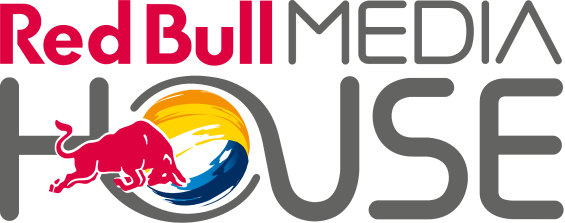Technical Guidelines
On this page, you'll find important guidelines for your Pre-Production planning. If you have any questions, please contact your Red Bull Media House Content Manager.
Most Significant Problems to Avoid
- dropped and/or duplicated frames (freeze frames) due to improper mixing of source frame rates
- dropped and/or duplicated frames (freeze frames) due to improperly executed speed changes and speed ramps
- compression artifacts such as pixelation and macroblocking, de-interlacing artifacts, aliasing and other image quality issues due to the use of lower quality cameras such as DSLRs or smartphones, or low quality archival / standard definition footage (up to 10 percent of a finished program, in segments of one minute or less each, may consist of material generated with lower quality equipment, assuming that no serious additional quality issues are present in the material)
- flicker/interference caused by shooting with 50 Hertz-based cameras under 60 Hertz-based lights (or vice versa) without proper shutter adjustments
- judder (edge flicker) due to excessive pan and tilt speeds when shooting in lower frame rate formats, when speeding up certain slow-motion sources to natural speed without sufficient motion blur compensation, or due to rolling titles / end credits that are exceeding appropriate roll speed / pixel advance values, especially in lower frame rate formats
- luminance and chrominance values in excess of Red Bull Media House specifications (which are identical to the recommendations of EBU R103-2000)
- graphics and titles outside of title safe limits
- audio out of sync with picture
- audio issues due to low quality recording equipment and/or lack of qualified audio personnel on set/location
- poorly balanced and/or poorly leveled audio mixing
- average audio signal gain exceeding the target peak level of -8 dBTP (current requirements) or -9 dBFS (legacy requirements), frequently followed by the excessive application of audio limiting effects
- incorrect audio channel mapping
- accidental panning of stereo sources as mono
Frame Rate Reference Guide
23.98 PROGRESSIVE
| + | - |
|---|---|
| global format for Blu-ray and DVD releases | aless suitable for fast moving action due to low tolerance for judder, requiring slower panning and tilting speeds |
| global format for theatrical releases (when conformed to 24.00 fps) | less suitable for handheld camera work |
| ‘Film Look’ | conforming to 25 fps will alter TRT |
| can be sped up to 25 fps for RBMH format compliance and for TV broadcast in Europe and other 50 Hz regions without any loss in image quality |
25 INTERLACED
| + | - |
|---|---|
| native format for European / 50 Hz regions TV broadcast | requires high-quality deinterlacing for digital distribution |
| can be converted without major loss in image quality and without change in TRT for TV broadcast in North America and other 60 Hz countries/regions | ‘TV look’ |
| well-suited for handheld camera work and fast-moving action | might suffer significant loss in image quality when converted for use in progressive 29.97 fps programs |
25 PROGRESSIVE
| + | - |
|---|---|
| ‘Film Look’ | less suitable for fast moving action due to low tolerance for judder, requiring slower panning and tilting speeds |
| can be conformed (slowed down) to 23.98 / 24.00 fps for global Bluray, DVD or theatrical release without any loss in image quality | less suitable for handheld camera work |
| suitable for European / 50 Hz region TV broadcast | might suffer significant quality loss when converted for TV broadcast in North America and other 60 Hz countries/regions |
| requires audio pitch correction when conformed to 23.98 fps | |
| conforming to 23.98 fps will alter TRT |
29.98 INTERLACED
| + | - |
|---|---|
| native format for North American / 60 Hz regions TV broadcast | requires high-quality deinterlacing for digital distribution |
| can be converted without major loss in image quality and without change in TRT for TV broadcast in Europe and other 50 Hz countries/regions | ‘TV look’ |
| well-suited for handheld camera work and fast-moving action | might suffer significant loss in image quality when converted for use in progressive 25 fps programs |
29.98 PROGRESSIVE
| + | - |
|---|---|
| offers good compromise between ‘film look’ and need for capturing fast-moving action and faster camera movements | might suffer significant loss in image quality when converted for use in progressive 25 fps programs. |
| better suited for handheld camera work compared to slower progressive frame rates | |
| suitable for North American / 60 Hz regions TV broadcast |
50 PROGRESSIVE
| + | - |
|---|---|
| native format for European / 50 Hz regions TV broadcast (at 1280x720 pixel resolution) | ‘TV look’ |
| can be converted without major loss in image quality and without change in TRT for TV broadcast in North America and other 60 Hz countries/regions | might suffer significant loss in image quality when converted for use in progressive 29.97 fps programs |
| well-suited for handheld camera work and fast-moving action |
59.94 PROGRESSIVE
| + | - |
|---|---|
| native format for North American / 60 Hz regions TV broadcast (at 1280x720 pixel resolution) | ‘TV look’ |
| can be converted without major loss in image quality and without change in TRT for TV broadcast in Europe and other 50 Hz countries/regions | might suffer significant loss in image quality when converted for use in progressive 25 fps programs |
| well-suited for handheld camera work and fast-moving action |
Basic Guidelines for Filming/Field Production
Frame Rate Approval
- Do not begin shooting prior to receiving written approval of your acquisition and delivery frame rate from Red Bull Media House Quality Management.
- If you already know that you will be using substantial amounts of preexisting footage, make sure to provide as much information as possible about this footage (i.e., frame rate(s), frame size(s), scan type(s), legal clearance potential) to Red Bull Media House Quality Management prior to the start of shooting to facilitate the determination of the frame rate that is best suited to your project.
No Mixing of Frame Rates
Don’t mix acquisition frame rates and, under most circumstances, don’t mix scan types.
Judder, Slow Motion and High Speed Acquisition
- In order to minimize the risk of judder issues (please see a more detailed explanation of judder issues further below), try to avoid shooting natural speed scenes in high speed frame rates “just in case” (i.e., try to avoid shooting footage in slow-motion if you are fairly certain that most, if not all of the scene will be speed up again to run at natural speed anyway). If you are planning to use scenes at natural speed, shoot them at natural speed, and set up slow-motion shots separately.
- Shoot dedicated slow motion sequences whenever possible.
- If you are shooting in slow motion, make sure to stick to high speed frame rates that are full multiples of your base frame rate (i.e., if your base frame rate is 25 fps, use 50/75/100/125/150/175/200/225 fps etc.; if your base frame rate is 29.97 fps, use 60/90/120/150/180/210/240 fps etc.).
Shutter Speed and Power Grid Interference
Make sure to adjust your shutter speed accordingly should you be shooting under artificial light sources with conflicting frequency (i.e., when shooting in 29.97 fps under 50Hz lights in Europe, or vice versa). As a basic rule, the shutter speed denominator should be a full multiple of the local power grid frequency, i.e., shooting in 29.97 fps (natural speed) in Europe (50 Hz power grid), the shutter speed should be 1/50 sec. or 1/100 sec.; in the reverse case, shooting in 25 fps (natural speed) in North America (60 Hz power grid), the shutter speed should be 1/60 sec. or 1/120 sec. Especially when shooting in high speed frame rates, we strongly encourage the use of an external reference monitor. We also strongly recommend consulting with, or retaining the services of, a cinematographer with substantial experience shooting in slow motion in locations with conflicting power grid frequencies. When shooting with DSLRs, the shutter speed must remain constant at all times, and exposure must be adjusted using the DSLR’s aperture only.
High-Quality Equipment and Personnel
- Avoid using low quality cameras unless they are serving a unique purpose (such as POV cameras to cover otherwise inaccessible angles).
- Utilize qualified audio personnel and high-quality audio equipment whenever possible.
Basic Guidelines for Editing/Post-Production
Frame Rates
- Don’t mix frame rates.
- If it is editorially essential to use sources of different frame rates and/or sizes, make sure all frame rates are properly adjusted, and frame sizes smaller than the edit frame size have been scaled with high-quality tools. In certain cases, where very substantial amounts of footage with different frame rates must be accommodated, Red Bull Media House Quality Management may determine that it will be necessary to prepare for a dual frame rate delivery.
- If frame rates need to be adjusted, they should be conformed. Frame rate conversions should be avoided as much as possible since the entire program will always be converted for a secondary distribution master, subjecting converted material in the primary master to a second conversion which is likely to cause a major loss in image quality.
Conforming and Conversions
- Conforming = adjusting the playback speed to the target frame rate, thus preserving all original frames but also altering the speed of the motion, the pitch and sample rate of the audio as well as the running time. For Apple ProRes sources, this can be done with Apple Cinema Tools as well as other utilities. Adobe Premiere Pro and After Effects can conform any source with the help of the “Interpret Footage” dialog options (audio must be handled separately, though). In Avid Media Composer, a conform can be performed by setting the playback speed of sources with frame rates different from the project frame rate to 100% and adjusting audio playback speed accordingly. PLEASE CONSULT RED BULL MEDIA HOUSE QUALITY MANAGEMENT PRIOR OR DURING POST-PRODUCTION SHOULD YOU HAVE ANY QUESTIONS OR CONCERNS.
- Converting = maintaining playback speed, audio pitch and running time, but generating blended and/or interpolated frames to accommodate the target frame rate, requiring specialized conversion equipment such as a Snell / SAM Alchemist or a Silicon Optix or Blackmagic Teranex. WITH THE POTENTIAL EXCEPTION OF ON-CAMERA INTERVIEWS, FRAME RATE CONVERSIONS ARE GENERALLY NOT ACCEPTABLE IN PRIMARY RED BULL MEDIA HOUSE PROGRAM MASTER FILES.
- In most cases, B-roll can be conformed easily between 23.98 fps, 25 fps, and 29.97 fps, while interviews might require conversion from 23.98 and 25 fps to 29.97 fps and vice versa. Both interviews and B-roll can and should be conformed from 23.98 fps to 25 fps, ideally including a pitch adjustment of the interview audio.
- If you are planning to use un-conformed or un-converted sources of frame rates other than your edit frame rate during offline editing, make sure to keep them clearly marked and place them on separate tracks in your timeline so that they can be easily identified and conformed prior to picture lock.
DE-Interlacing
- If you are using interlaced sources in a progressive timeline, make sure to apply a high-quality deinterlacing filter such as Red Giant Magic Bullet Frames, the de-interlacing unit in Boris Continuum Complete, or some other high-quality filter or hardware during offline editing or color grading.
- No de-interlacing will be necessary if progressive material is used within an otherwise interlaced project that will be delivered in an interlaced format/ container.
Slow Motion and Speed Changes
- If you want to accelerate slow motion sources, stick to speed changes in increments of 100%. Unless high-quality optical flow technology (found in Autodesk Smoke, for example) is used, speed changes at any rate other than multiples of 100% will either require frame blending, which in many cases will lead to significant loss in image quality (such as ghosting), or will result in dropped frames, which will likely lead to a QC failure.
- Optical flow technology even in high-end applications is still not very mature. Any After Effects Timewarp, Avid Timewarp/FluidMotion, RE:Vision Twixtor render, as well as Autodesk Smoke or Blackmagic DaVinci Resolve effects etc. must be carefully reviewed for warping and other unacceptable distortions.
- Slowing down natural speed sources is only acceptable if high-quality optical flow effects can be successfully applied, and generally decelerations below 70 percent of source speed should be avoided. Any frame duplication will lead to a QC failure. In interlaced projects, a deceleration to exactly 50 percent speed might be acceptable if unique frames are properly interpolated from every field.
- Unless a high-quality optical flow render is successful, multi-frame speed ramps should be avoided as they will frequently lead either to significant ghosting (if frame blending is applied) or to frame dropping and/or frame duplication (freeze frames), which will lead to a QC failure. Speed adjustments should instead be made in 100% increments from one frame to the next.
Judder
The term 'judder' in the context of film and television describes several different quality problems:
- Low Frame Rate Judder occurs when elements within a shot, especially areas with high contrast, move across the screen at such speed that the human eye is no longer capable of combining the series of still images into one coherent, smoothly flowing moving image. Instead, especially areas of high contrast will appear to be flickering at the edges as they are moving across the screen. This problem has been known since the early days of film, and has resulted in detailed rules for cinematographers regarding the maximum speed with which a film camera can be panned or tilted without causing judder. In other words, judder can be avoided by making sure that pans and tilts are slow enough. While shooting in progressive 25 fps requires almost the same attention to judder as shooting with film, shooting in progressive 29.97 fps already allows for slightly faster pan and tilt speeds since the motion within the frames is spread across a larger number of increments per second. Shooting interlaced 25 fps or 29.97 fps, or progressive 50 fps or 59.94 fps, allows for much faster pan and tilt speeds due to the much higher number of motion increments per second, but at the expense of displaying much higher sharpness, the ‘TV look,’ which is often considered as too clinical from an aesthetic standpoint.
- End Credit Judder occurs when rolling graphics or titles, especially rolling end credits, are moving too fast. Again, low frame rate progressive formats (25 and 29.97 fps) require more attention to this problem, while interlaced 25 and 29.97 fps and progressive 50 and 59.94 fps formats can accommodate relatively fast roll speeds. For rolling end credits in a progressive 25 fps program, the general rule is that the pixel advance (the distance each pixel travels from frame to frame) should be set to full number values (i.e., 2, 3, 4, no fractions) and should not exceed 4 pixels per frame (i.e., the top edge of a letter should move up four pixels from one frame to the next). End credits in progressive 29.97 fps programs in many cases can advance up to 6 pixels per frame without displaying any judder. In cases where the pixel advance is too high, the end credit roll will flicker and stutter, and will not appear as one smooth motion.
- Sharpness Judder: judder can also occur - and, again, this is more likely to happen in lower frame rate progressive formats - when slow motion sources, which by definition have to be shot at relatively high shutter speeds and therefore will contain very little, if any, motion blur, are accelerated to play at natural speed. Similar to regular low frame rate judder, motion within the frame might appear to be flickering along high contrast edges, which is a significant quality problem. Unless motion blur can be successfully added to the accelerated slow motion frames (using the motion blur options in the Timewarp effect in After Effects or in Autodesk Smoke, for example), certain high-speed sources should not be used at natural speed. Sharpness judder also frequently occurs within GoPro footage, even when shot at natural speed, due to the design of the GoPro cameras. The fully automatic cameras by default are shooting with very high shutter speeds, resulting in the stuttering motion that is found in typical fast-moving GoPro footage.
Quality Requirements for Pre-Existing Material
It is very important to carefully check pre-existing source material (even if obtained from the Red Bull Content Pool) for any quality problems (such as dropped and/or duplicated frames, noise, ghosting, judder, artifacts from compression or interlacing etc.). Unless those quality problems are repaired prior to delivery (assuming a repair is possible), faulty pre-existing sources should not be carried over into a new program.
Use of Material from the Red Bull Content Pool
Only Red Bull Content Pool footage obtained from the 'Internal Outlet' and carrying clip names starting with the letters 'MI' followed by a 12-digit code has been cleared for use as editing source material. Red Bull Media House clips whose names start with the letter 'P' are NOT CLEARED for use as an editing source, both for legal and technical reasons. If 'P'-labeled sources are found in a final delivery, the program will, in most cases, be subject to rejection by Red Bull Media House.
Track Assignment for Observational Dialog
While traditional interview situations must have the mono audio channel placed on Track 15 or, if available, the stereo audio channels on Tracks 15 and 16 in the Clean Program Master as well as in the 'Interview' section of Audio Stem Packages, observational dialog (such as several athletes talking with one another) must be placed on the 'Effects' Tracks 9 & 10 (stereo if available, dual mono otherwise) and be included in the 'Effects' Audio Stems. In cases where a scene shifts from unscripted conversation (passively observed by the camera) to an interview (i.e., where the athletes end their conversation and instead directly address the camera, typically prompted by questions from a director or producer), the audio from the interview part of the scene must be switched from the 'Effects' tracks to the 'Interview' track(s) as soon as a clean shift between the tracks is possible.
Aspect Ratios
We can only accept deliveries in 16:9 (Full Frame, 1.78:1)
General Delivery Notes
- Red Bull Media House reserves the right to refuse taking delivery of finished programs in cases where dropped or duplicated frames and/or other serious deficiencies are found. This also applies to the use of preexisting footage, even if deficiencies originate in sources obtained from the Red Bull Content Pool.
- It is the responsibility of the delivering party to ensure that all delivered programs comply with the quality standards of Red Bull Media House as outlined in (but not limited by) this document. Deficient programs that fail the Red Bull Media House quality control process may be considered ‘not delivered.’
- Contact Red Bull Media House Quality Management prior to finishing and delivery should you have any questions or concerns.